It is well known that the internet has a dark side. Just as you try to stay safe away from the computer, it is important to put the same amount of effort in when you’re online. Here’s 5 of our best tips for safer browsing:
1.) Make a list of all your social media accounts.
Make a list of every website you have ever signed up to including shopping accounts like Amazon or Ebay. Every time you sign up to a site add it to the list so that you can keep track of every site you signed up to. This will keep you in control and on track of your online footprint.

2.) Use a strong password.
Your password is your shield. You lock your front door to make it difficult for people to get into your house – use the same logic for your online accounts. Many hacking tools rely on the logic that lots of numbers make a safe password because numbers are easier to guess. Use words instead, with 1 or 2 additional numbers to mix it up and make sure your password is at least 6 characters long.

3.) Don’t save card payment details on shopping sites.
I know they all offer the option for convenience, but I never save details on shopping sites. I don’t tend to link sites either. It does mean an extra minute to order something, but to me it is worth that minute to not lose my credit card details to a stranger.
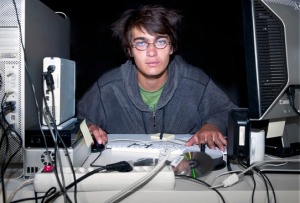
4.) Don’t put everything on Facebook.
It might be tempting to fill in all your details on Facebook, but resist. You don’t have to put where you live, work, spend time or where you eat lunch every day. This rule goes for any social media site.
Most hackers don’t care about your Facebook or Twitter accounts, but they will use it to get details about you, and your email addresses so they can get to your shopping accounts such as Amazon and Paypal. As well as this, someone wanting to rob you (or worse) in real life can use information that you put online to get an idea of your daily habits, such as when you will be at work, when you are planning a holiday, or when you are likely to be at home alone. Be cautious of what you put online, which brings us to….

5.) Adjust your privacy settings!
It’s all well and good to say not to put things up on social media, but we are only human, we live to share and socialise. It is inevitable that we end up putting all our photos, thoughts and feelings on to the internet. However, private things should stay private – your children’s bath time photo album in the wrong hands is too awful to think about. Keep them private. You can protect your information (and your loved ones) by adjusting your privacy settings so that only those who matter see what you post online.
Additionally, all those heavy weekend photos may not be looked upon favourably by current or future employers. Too many people are caught out because they forgot to cover their tracks.

These measures are not bulletproof, but they are tried and tested means of keeping your information safe from identity thieves, authorities and of course your parents. So remember: Keep track of your online accounts, protect them with a good password, don’t save your card details, resist putting everything on social media and adjust your privacy settings so that your content is protected from prying eyes.
Now your boss will never know about that thing that happened on the company vacation to Majorca.
– Blog post by Jess Brown.
I work for Invicta Linux, Business specialists in Data, Security & Communications. If you are a business owner who is worried about online privacy, give us a call on: 033020201389


Great tips! And funny too. I wish I’d known about some of them before this…… Thanks Jessica